One of the most exciting aspects of working on an open-source platform is how fast things can change. And if you want to make something happen you can just do it. This happened just last week and I couldn't be happier.
Search Results for: woocommerce
WooCommerce Customer Interview
I've talked a bit about customer interviews over the last couple weeks. And while posts on the theory are good I thought I'd wrap it up with an actual customer interview I did. Internet meet Evan. Evan meet Internet.

WooCommerce Cookbook Released

Last summer I announced that I wanted to write a WooCommerce E-book. Since then Packt Publishing reached out to me and I worked with them to create an outline, write the manuscript, and revise the book several times. Ten months later the book is finally up for sale on both Packt Publishing & Amazon. God it feels good to press the publish button. 🙂
WooCommerce Cookbook
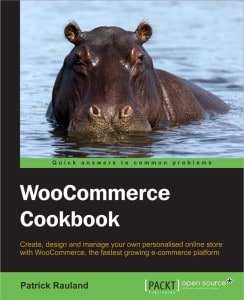 People have so many questions about WooCommerce and there just isn’t enough information out there. When you go looking you'll find some blog posts, a mention in a podcast, or maybe a few minutes of discussion at a WordCamp. That's why I want to write this book; I want to help people answer those questions that everyone asks. And I want it all in one place so you don't have to spend your time researching WooCommerce. You can read the WooCommerce Cookbook and start building your store as you read it.
People have so many questions about WooCommerce and there just isn’t enough information out there. When you go looking you'll find some blog posts, a mention in a podcast, or maybe a few minutes of discussion at a WordCamp. That's why I want to write this book; I want to help people answer those questions that everyone asks. And I want it all in one place so you don't have to spend your time researching WooCommerce. You can read the WooCommerce Cookbook and start building your store as you read it.
Who is This Book For?
It doesn't matter if you've never used WooCommerce before or if you're an experienced pro. This books was compiled from thousands of questions people have asked me. There are simple questions like, “How do I install WooCommerce?” all the way up to the technically complex like “What's the best way to set up a one page store?” This book is meant for anyone who wants to use WooCommerce.
What Will I Get Out of it?
The book has been structured in such a way that anyone can get something out of each chapter. The first part of every chapter provides prebuilt solutions to common problems. Then at the end of the chapter we dig a bit deeper with code in case you want to customize every single detail. In short here are some of the things you'll learn:
- Install WooCommerce and get it up and running
- Configure your products no matter how complex they are
- Customize the look and feel of your WooCommerce store
- Understand how to put all of your extra code in a plugin
- Measure your conversion rate by integrating with Google Analytics
- Add customers to your newsletters automatically so that you can keep in touch with them
- Discover how to use the WooCommerce dashboard to manage your orders
What Formats Are Available?
The book is available in print, PDF, & Kindle format.
Where Can I Get This?
How to Export WooCommerce Subscriptions

To date I've written 160 posts and in all of those posts I can't remember recommending a product on Code Canyon or ThemeForest. It's not because they don't have good products but because it's the wild west of programming. When you walk into town you don't know if you're going to walk out with supplies or a bullet in your gut. There's a plugin on Code Canyon I've been meaning to look into for over a year and I finally bit the bullet and gave it a go. All in all – it's actually pretty good.
Adding Social Media Icons to WooCommerce Product Pages

You can find a gazillion social media sharing plugins for WordPress. Unfortunately not all of them work very well with WooCommerce. Some of them don't work at all, others put the icons in the wrong part of the page, or they put them on the page multiple times. As a store owner this can be a bit frustrating. Luckily one of my favorite plugins, Jetpack, has some pretty great social media sharing built it and with a little tweak we can make it look beautiful on product pages.
Schedule Sales with WooCommerce

It's Tuesday, two days before Thanksgiving and three days before Black Friday when stores all over the US both online and brick and mortar stores have massive sales. If you're a store owner you've most likely been planning promotions for weeks. One of the logistical issues that a new store owner might run into is how you're going to schedule sales ahead of time so that you don't have to wake up at 4am to change all of your prices.
Here it is Black Friday and Cyber Monday approaching. I want to run a sale. But I can't do it in advance without starting the sale the day I set it up. So instead of a 3 day sale, I have to run a week or a two week sale (I'm going to be gone over Thanksgiving!) which basically defeats the whole idea of a Black Friday Cyber Monday sale.
I received this feedback from a customer and thought it was worth highlighting one of those little features in WooCommerce that make it truly awesome.
WooCommerce Conf Wrap Up

I'm just getting back into my groove after a wild time in San Francisco but before jumping back into the inbox I really want to share my thoughts on WooCommerce Conf. We had a wide variety of attendees, impressive speakers, the whole experience had a professional feel, and
WooTrip 2014 – WordCamp San Francisco, WooCommerce Conf, and UserConf Oh My!

The air is warm and the sun is shining as I'm writing this post on my last full day in San Francisco. I've had a wild ride the last sixteen days attending three conferences, meeting customers, and exploring San Francisco. While conferences and new cities are exciting it's not why we have the WooTrip. The best part of the WooTrip and the real value in it is meeting people that we work with everyday and learning to relate with each other. And that's pretty exciting.
WooCommerce Terms & Conditions Popup
One of the cool things about writing a blog is that you get instant feedback. Usually people ask for my help customizing plugins but sometimes the feedback can spin up a new project. That's what happened with a blog post I wrote back in December. I mentioned that it would be possible to open the WooCommerce Terms & Conditions in a popup and I got email after email asking me how to do it.
After a dozen emails I decided to dig into this and came up with the WooCommerce Terms & Conditions Popup extension.